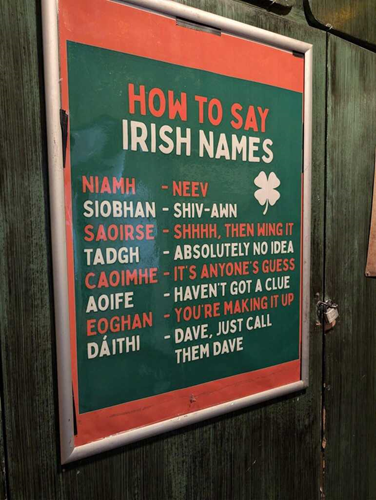
Best way to learn vocabulary without memorizing?
I struggle with memorizing word lists. It feels boring and I forget fast.
But when I learn from:
games
anime
YouTube
I remember more because there’s emotion and context.
Has anyone here tried:
stories instead of dictionaries?
games instead of books?
subtitles for learning?
What worked best for you?
Do games help improve English faster than books?
I’ve noticed that many people improve their English not from textbooks, but from games and videos.
Games force you to read:
instructions
menus and settings
skill names
item descriptions
Sometimes you understand words by action, not translation. You fail once and never forget the meaning again.
For language learners here:
did games help you improve vocabulary?
do you play in English or your native language?
do you think gaming works better than classroom study?
Just curious about real experiences.
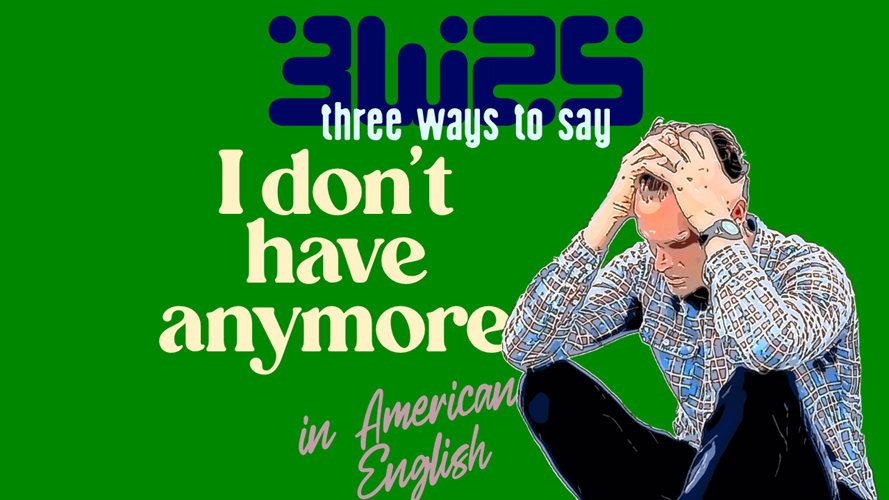
Please view, like and comment on my new video. I haven't made one in a while because I was moving house. Let me know what you think! Thanks)))
The cutiest I've ever seen.))
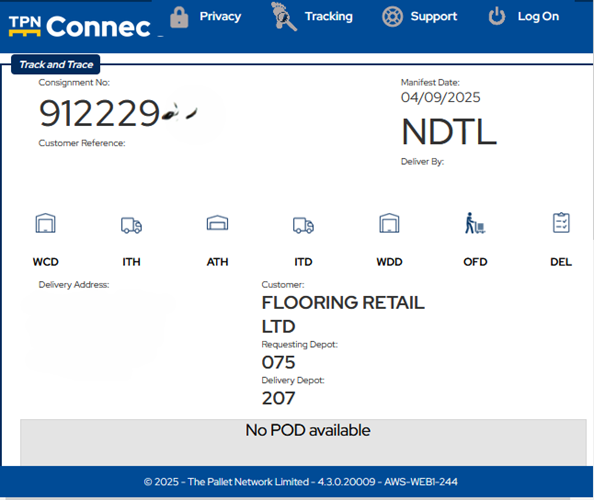
Obsession with abbreviations
9 of them (excluding common LTD) in such a small electronic document addressed to an ordinary customer.
DEL = deliverd - this is obvious.
Without googling I was able to guess only
OFD = out for delivery
POD = proof of delivery

Uly, Happy Birthday! I hope your special day will bring you lots of happiness, love and fun. You deserve them a lot. Enjoy! Wish you many happy days with your family and frends.
Best resources to study JN0-103?
Some of the best resources to study for the JN0-103 exam include online study guides, video tutorials, and practice tests. Personally, I used Exams Ninja, and it was a great experience. Their materials are well-structured, beginner-friendly, and include PDFs, practice questions, and summaries. It really helped me understand the basics and feel confident. Definitely recommended for anyone starting out with Juniper!

17 Ways to Contact How Do I Talk to Someone at United Airlines ®: A Step-by-Step Guide
United Airlines main customer service number is 1-800-United Airlines or↩️☎️ 1*888*287*4045 or↩️📲 1*888*287*4045 )[UK-United Airlines] OTA (Live Person), available 24/7. This guide explains how to contact United Airlines customer service effectively through phone 1*888*287*4045 , chat, and email options, including tips for minimizing wait times.
Why Contact a Live Person at United Airlines?
Flight changes or cancellations: Get help adjusting or canceling flights.
Booking clarification: Assistance with understanding your booking details.
Refunds and compensation: Live agents can help with complex cases.
Technical glitches: Resolve booking or payment issues quickly.
United Airlines Contact Options
There are several ways to contact United Airlines customer service:(+1-855<(875)>0129)
Phone: Call↩️☎️ 1*888*287*4045 and follow the prompts or press “0” to reach an agent.
Live Chat: Go to United Airlines’ website Help section to chat with an agent ↩️☎️ 1*888*287*4045
Social Media: Reach out via Twitter or Facebook for quick replies.
Mobile App: Use the app to contact support via chat or call.
Email: Use email for less urgent matters and to keep written documentation.
Step-by-Step: Talking to a Live Person at United Airlines
Call↩️☎️ 1*888*287*4045 , select the most relevant option, or say “agent” to connect faster. You can usually press “0” to bypass prompts.
Important Numbers for International Callers
US:↩️☎️ 1*888*287*4045
Canada:↩️☎️ 1*888*287*4045
Australia:↩️☎️ 1*888*287*4045
Español:↩️☎️ 1*888*287*4045
Common Customer Service Queries
Flight Changes & Cancellations: Modify or cancel your booking with assistance at ↩️☎️ 1*888*287*4045
Hotel Bookings: Resolve issues like incorrect dates or reservation problems.
Refunds & Compensation: Ensure your claims are managed correctly.
Frequently Asked Questions
Q: What is the fastest way to reach a live agent at United Airlines?
A: Call↩️☎️ 1*888*287*4045 or use live chat via the website/app.
Q: Can I get help with accessibility or special needs?
A: Yes, United Airlines offers accessibility support for medical or disability needs.
Q: How long does it take to get an email response?
A: Usually a few business days, depending on the issue.
Q: Is United Airlines support available 24/7?
A: Yes, many contact methods including phone↩️☎️ 1*888*287*4045 and chat are available 24/7.
Conclusion
As an United Airlines customer↩️☎️ 1*888*287*4045 , you have several reliable options to connect with support. For the fastest help, keep↩️☎️ 1*888*287*4045 ready. Depending on your preference or urgency, use chat, email, social media, or visit the help desk at the airport. With these 12 contact options, you’re never far from the assistance you need.

𝟷𝟻 𝙱𝚎𝚜𝚝 𝚆𝚊𝚢𝚜 𝚝𝚘 𝙲𝚘𝚗𝚝𝚊𝚌𝚝 𝙻𝚞𝚏𝚝𝚑𝚊𝚗𝚜𝚊® 𝙰𝚒𝚛𝚕𝚒𝚗𝚎𝚜 𝚄𝚂𝙰 𝙲𝚞𝚜𝚝𝚘𝚖𝚎𝚛 𝚂𝚎𝚛𝚟𝚒𝚌𝚎
𝙻𝚞𝚏𝚝𝚑𝚊𝚗𝚜𝚊 Airlines™ main customer service number is 1-800 USA +1-866⇌»⇌694⇌6280™ or U.K.+44⇌2045⇌243⇌974 [US- 𝙻𝚞𝚏𝚝𝚑𝚊𝚗𝚜𝚊 Airlines™ ] or USA +1-866⇌»⇌694⇌6280™ or U.K.+44⇌2045⇌243⇌974 [UK- 𝙻𝚞𝚏𝚝𝚑𝚊𝚗𝚜𝚊 Airlines™ ] OTA (Live Person), available 24/7. This guide explains USA +1-866⇌»⇌694⇌6280™ or U.K.+44⇌2045⇌243⇌974 [US- 𝙻𝚞𝚏𝚝𝚑𝚊𝚗𝚜𝚊 Airlines™ ] or contact 𝙻𝚞𝚏𝚝𝚑𝚊𝚗𝚜𝚊 Airlines™ customer service effectively through phone, chat, and email options, including tips for minimizing wait times.
✈️ Need to change your Flight and name or customer service on a 𝙻𝚞𝚏𝚝𝚑𝚊𝚗𝚜𝚊 Airlines ticket? 📞 Don't wait—call +1-866⇌»⇌694⇌6280™ now to get in touch with 𝙻𝚞𝚏𝚝𝚑𝚊𝚗𝚜𝚊 Airlines customer service for immediate name correction help. Whether it's a small spelling mistake, a full last name change, or a post-marriage update, contacting +1-866⇌»⇌694⇌6280™ is the fastest way to resolve name-related 𝙻𝚞𝚏𝚝𝚑𝚊𝚗𝚜𝚊 Airlines issues on your 𝙻𝚞𝚏𝚝𝚑𝚊𝚗𝚜𝚊 Airlines™ .
Why Contact a Live Person in 𝙻𝚞𝚏𝚝𝚑𝚊𝚗𝚜𝚊 Airlines™ ?
changes or cancellations: Get help adjusting or canceling s.
𝙻𝚞𝚏𝚝𝚑𝚊𝚗𝚜𝚊 Airlines clarification: Assistance with understanding your 𝙻𝚞𝚏𝚝𝚑𝚊𝚗𝚜𝚊 Airlines details.
Refunds and compensation: Live agents can help with complex cases.
Technical glitches: Resolve 𝙻𝚞𝚏𝚝𝚑𝚊𝚗𝚜𝚊 Airlines or payment issues quickly.
𝙻𝚞𝚏𝚝𝚑𝚊𝚗𝚜𝚊 Airlines™ Contact Options
There are several ways to contact 𝙻𝚞𝚏𝚝𝚑𝚊𝚗𝚜𝚊 Airlines™ customer service:
Phone: Call USA +1-866⇌»⇌694⇌6280™ or U.K.+44⇌2045⇌243⇌974 and follow the prompts or press "0" to reach an agent.
Live Chat: Go to 𝙻𝚞𝚏𝚝𝚑𝚊𝚗𝚜𝚊 Airlines™ ' website Help section to chat with an agent USA +1-866⇌»⇌694⇌6280™ or U.K.+44⇌2045⇌243⇌974 .
Social Media: Reach out via Twitter or Facebook for quick replies.
Mobile App: Use the app to contact support via chat or call.
Email: Use email for less urgent matters and to keep written documentation.
Step-by-Step: Talking to a Live Person at 𝙻𝚞𝚏𝚝𝚑𝚊𝚗𝚜𝚊 Airlines™ `
Call USA +1-866⇌»⇌694⇌6280™ or U.K.+44⇌2045⇌243⇌974 , select the most relevant option, or say "agent" to connect faster. You can usually press "0" to bypass prompts.
Important Numbers for International Callers
US: USA +1-866⇌»⇌694⇌6280™ or U.K.+44⇌2045⇌243⇌974
Canada: USA +1-866⇌»⇌694⇌6280™ or U.K.+44⇌2045⇌243⇌974
Australia: USA +1-866⇌»⇌694⇌6280™ or U.K.+44⇌2045⇌243⇌974
Español: USA +1-866⇌»⇌694⇌6280™ or U.K.+44⇌2045⇌243⇌974
Common Customer Service Queries
Changes & Cancellations: Modify or cancel your 𝙻𝚞𝚏𝚝𝚑𝚊𝚗𝚜𝚊 Airlines with assistance at USA +1-866⇌»⇌694⇌6280™ or U.K.+44⇌2045⇌243⇌974 .
Hotel 𝙻𝚞𝚏𝚝𝚑𝚊𝚗𝚜𝚊 Airliness: Resolve issues like incorrect dates or reservation problems.
Refunds & Compensation: Ensure your claims are managed correctly.
Frequently Asked Questions
Q: What is the fastest way to reach a live agent at 𝙻𝚞𝚏𝚝𝚑𝚊𝚗𝚜𝚊 Airlines™ ?
A: Call USA +1-866⇌»⇌694⇌6280™ or U.K.+44⇌2045⇌243⇌974 or use live chat via the website/app.
Q: Can I get help with accessibility or special needs?
A: Yes, 𝙻𝚞𝚏𝚝𝚑𝚊𝚗𝚜𝚊 Airlines™ offers accessibility support for or disability needs.
Q: How long does it take to get an email response?
A: Usually a few business days, depending on the issue.
Q: Is 𝙻𝚞𝚏𝚝𝚑𝚊𝚗𝚜𝚊 Airlines™ support available 24/7?
A: Yes, many contact methods including phone USA +1-866⇌»⇌694⇌6280™ or U.K.+44⇌2045⇌243⇌974 and chat are available 24/7.